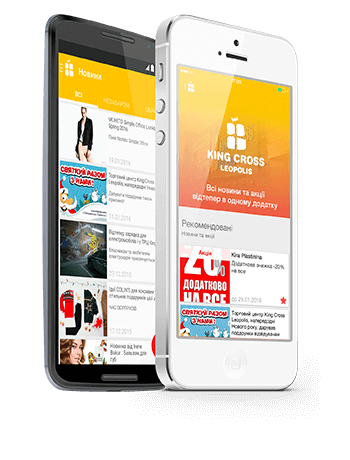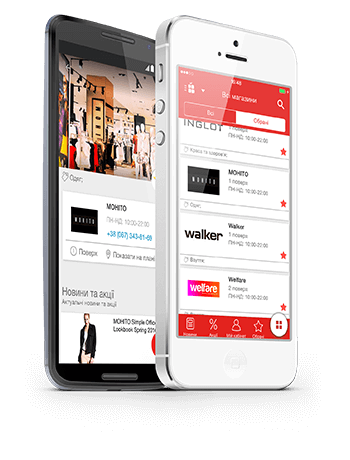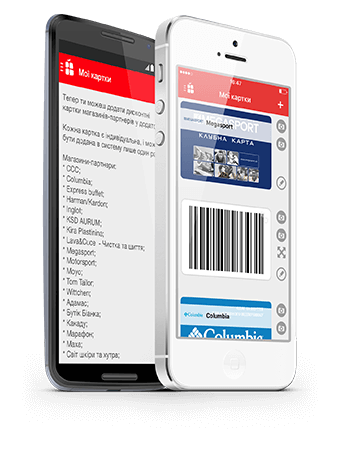From now on, you will always have
your Discount Cards with you.
With the “CARDS” function,
you no longer need to have dozens
of cards in your wallet in order to get a discount in your
favorite store. To get a discount or
accumulate bonuses you just
need to show the barcode
to a shop assistant.
More details